MoneyWorks Manual
Sending and Receiving Invoices in a Different Currency
When you enter an invoice, it is deemed to be in the currency of the customer /supplier. Therefore if you want to send an invoice in a non-local currency, you need to set up the supplier to be in that currency.
Note: Once set, the currency for a debtor/creditor cannot be altered
To create a debtor/creditor in a different currency:
- Create the Name record in the usual manner —see Creating a New Name
- Set the Currency pop-up on the Pricing & Terms panel to the desired currency
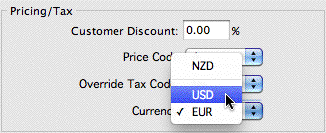
Note: If the customer/supplier is offshore, there will probably be no GST/VAT/Sales Tax. If so, set the Override Tax Code to an appropriate tax code.
Once a customer or a supplier is assigned a currency, all transactions entered for them will be in that currency.
Note: You will only be able to use the head office billing facility if both the head office and the branch have the same currency.