MoneyWorks Manual
Creating a New Name
You can create a new Name directly in the Names list, or you can create one “on the fly” when you enter a new Name code into a transaction by clicking the New button in the choices list —see Creating a Record “On the Fly”.
The name record is organised into tabs as shown:
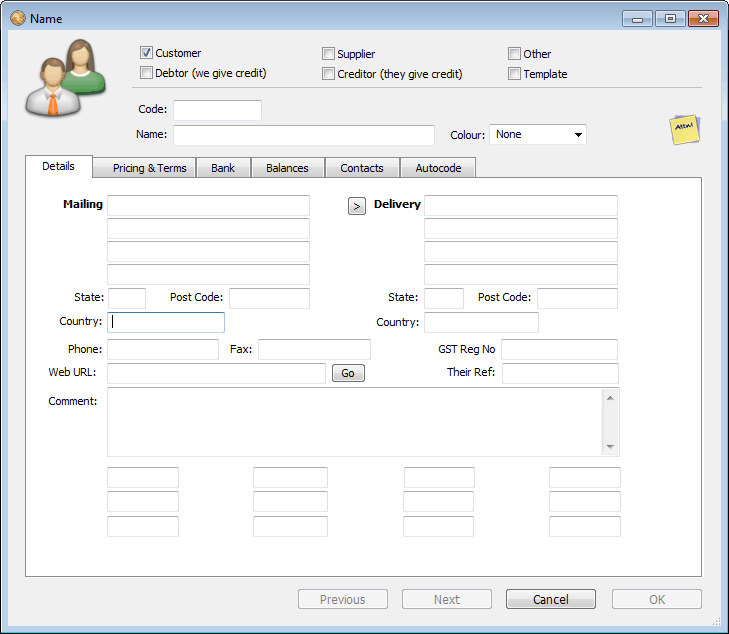
- Enter the code for the Name
This can be up to eleven characters long, and is used to uniquely identify the Name. It is a good idea for the code to start with the same letters as the actual company’s or person’s name. This makes the code easier to remember or guess if you don’t have it to hand (e.g. SMITH for Smith Print Ltd is easier to remember than 17802).
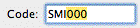
In MoneyWorks Express and Gold, you can automatically create a unique code using the Code Assignment options in the Terms Panel of the Document Preferences. The code will automatically be created using the letters you type in when creating the Name (just use the first few letters of the actual name). This will then be padded to the specified number of digits with a unique number. E.g. the first time you create a code 'SMI' it will be padded to 'SMI000', the next one will be 'SMI001' and so forth.
Template; The Template check box is used to create a template record for new contacts in Gold and Express. You cannot use the template record itself, but if you enter the template’s code into a new transaction, a new Name record will be created automatically with the same information as in the template record. A number will be appended to the template code to make it unique.
- Enter the organisation or person’s name into the Name field
- Set the Colour if you want
You can use this to easily identify names. For example, you might have your customers of doubtful financial means in red.
- If necessary, set the type of Name from the check boxes along the top of the window
These will be automatically set for you, depending upon the context in which the name is made. Note that a Creditor is a Supplier who gives you credit, and a Debtor is a Customer to whom you extend credit. Creditors and Debtors are not available in Cashbook.