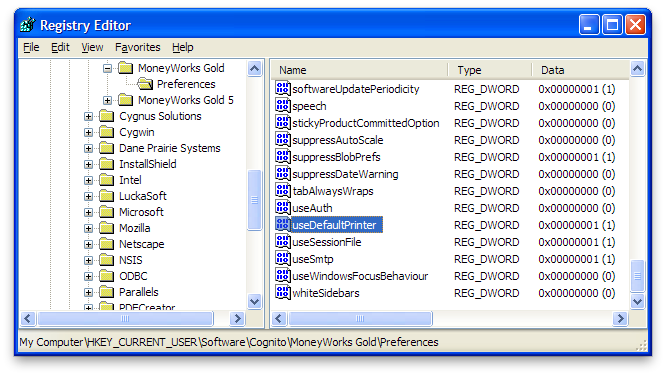By default, on Windows, MoneyWorks will attempt to print to the same printer that any given report, form, or list was printed to last time.
If this is not desirable, there is a preference for it, but there is no UI to set it. You can set it in RegEdit.
The preference is called useDefaultPrinter. Set it to 1 for all printing to go to the default printer.
Make this change while MoneyWorks is not running.
Recent versions of Mac OS X prevent applications from choosing a printer. Apple thinks that that is something that users should always have to do themselves.