MoneyWorks Manual
Printing Multiple Forms
If you often want to print a group of different forms at one time (e.g. you may want to print customer invoices together with envelopes to put them in), you can set up a “multi-page form” —see Creating a Form. These appear in the Use Form pop-up menu in the same manner as any other form.
- Choose the multi-page form from the Use Form pop-up menu
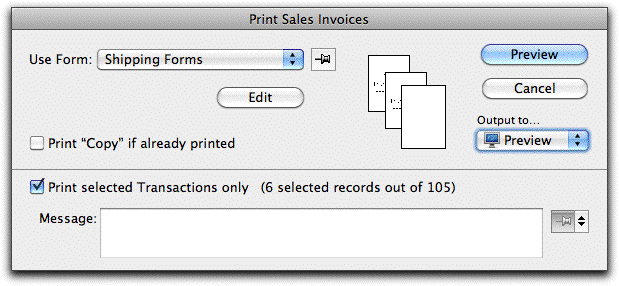
Samples of the forms to be printed will be displayed as shown above.
- Click Print
The forms will print as normal.
If a pause has been included in your meta-form, the following window will be displayed, giving you the opportunity to change the stationery in your printer.
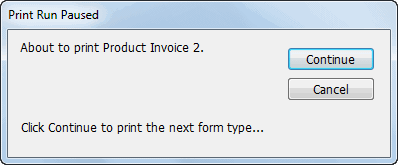
Note: The forms that have already been “printed” will have been “spooled” onto your hard drive, and probably won’t have been physically printed when this message is displayed. You need to wait for them to be printed before you change your stationery.
- When you have loaded the correct stationery, click Continue