MoneyWorks Manual
Entering Long Text in Transactions
You can enter long text (i.e. more text than will fit into the field as shown on the screen) into both the transaction description and the detail description. As you enter the text, the field will grow vertically to accommodate it.
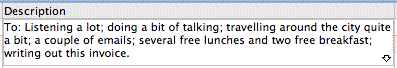
If you require more text than this, click the down arrow at the bottom right of the field or press Ctrl-↓/⌘-↓. The text entry window will open.
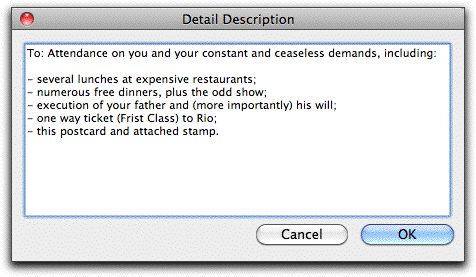
You can type the remainder of the text into this, and then click OK (or push keypad-enter). You can insert a carriage return character (for starting text on a new line) by pressing ↩/return. If you click Cancel, changes that you have made in the window will not be saved.