MoneyWorks Manual
Edit
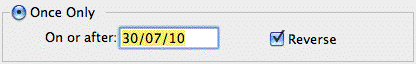
Entering an Automatic Reversing Transaction
You can use the Recurring transaction facility to set up a transaction which will automatically reverse at some future date.
- In the Define Recurring Transaction dialog box, click the Once Only radio button
The Recurring options at the top of the dialog box are dimmed. New options appear in the Once Only part of the dialog.
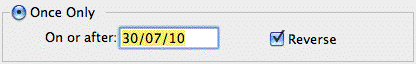
- Click Reverse