MoneyWorks Manual
Edit
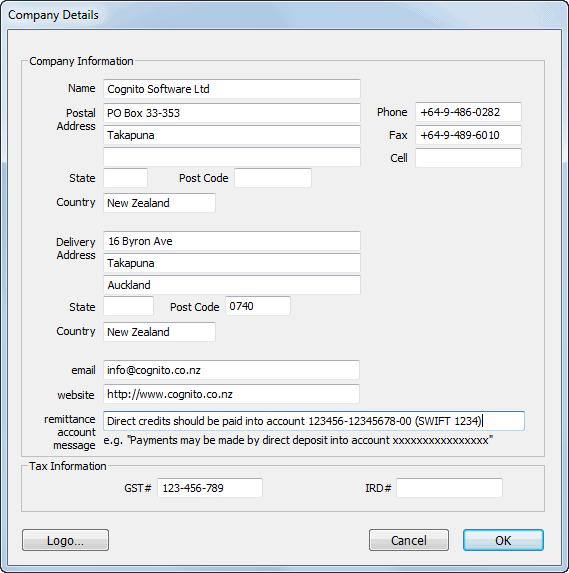
Company Information
This is the name and contact details of yourself or your company.
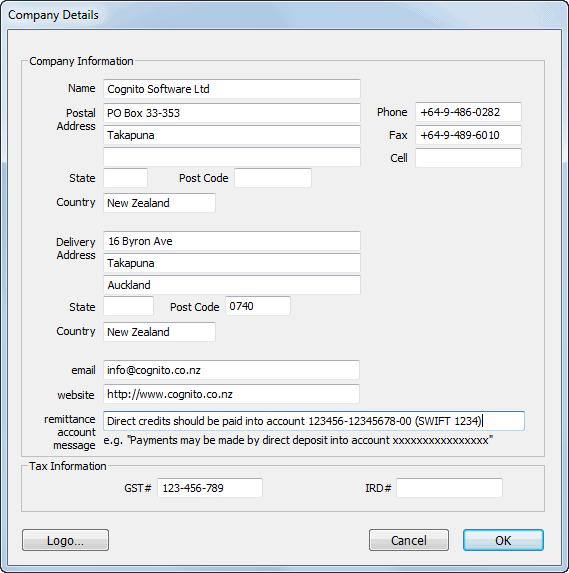
Enter the information into the appropriate fields in the window. Do not worry if not all the information is to hand, as you can change it later.
Note: The Tax Information varies from country to country; this is where you record your GST, ABN, IRS, PST, VAT, Sales Tax numbers.
The Logo button is used to paste in your company logo.