MoneyWorks Manual
Fonts
The fonts tab allow you to set the font and size for the MoneyWorks lists and the standard MoneyWorks reports.
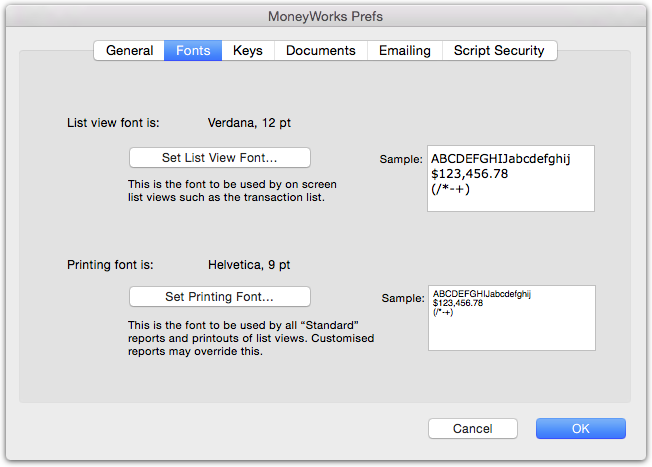
Set List View Font: Sets the fonts in the list windows choose the font and size from the font style selection window which will be displayed. If you choose a large font, you will need to resize your columns in the list view.
Set Printing Font: Sets the font for the standard reports and list printout—choose the font and size from the font style selection window which will be displayed. Note that choosing large font sizes for printing is largely self-defeating, as MoneyWorks will truncate/scale the information to fit.