MoneyWorks Manual
Timesheet Entry
The job sheet list is one way to enter information about resources used on a job. Often however the information may come already “batched” into some form—a person’s timesheet is an obvious example, which records all the work for that person over a set period of time. Another example is a “job bag”, where a manual list is maintained of all the time and materials used on a particular job.
MoneyWorks has a special entry form that allows for fast input of collated data. This is referred to as (for lack of a better name) TimeSheet Entry. To access this:
- Choose Command>Job Timesheet or press Ctrl-Shift-J/⌘-Option-J
The Timesheet entry window will be displayed:
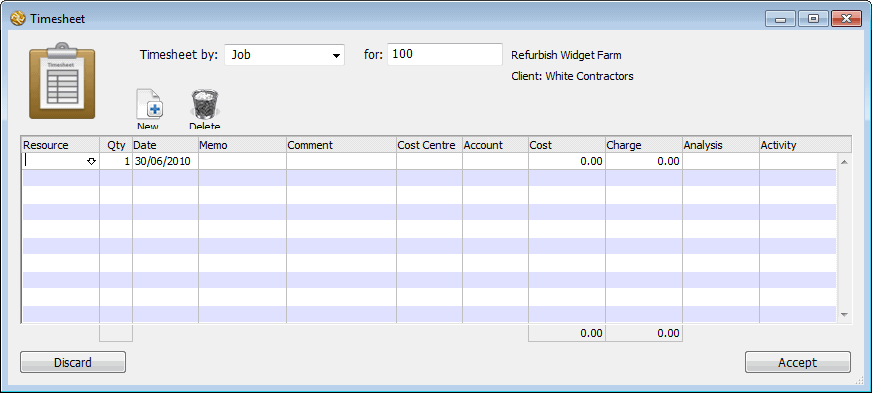
To enter the job bag for our job:
- Set the TimeSheet by pop-up menu to Job
You set this based on how the data was collected. For example, if it was a time sheet, you would enter it by Resource.
- Enter “100” into the for field and press tab
100 is the code of the job bag we are entering. All entries on this screen will be assigned to job 100. Our job bag has the following entries:
| Code | Qty | Details |
| T60 | 3 | Revised Sketches |
| T80 | 5 | Planning submissions |
| BA100 | 1 | Bronze widgets |
| T60 | 2.5 | Interim Report |
- In the Resource column, enter T60 and press tab
- In the Qty column, enter 3 and tab to description
- In the Description column, enter “Revised Sketches” and press the return key
The cursor will move to the next line
- Repeat for the remaining lines on the job bag form
The final timesheet screen should be:
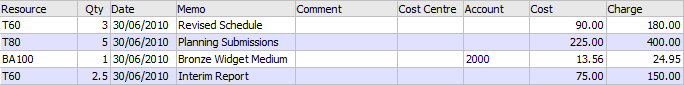
- Click the Accept button
The window will close and the items you have entered will appear in the job sheet list ready for billing.