MoneyWorks Manual
Reprinting a GST Report
You can reprint a previous GST Report, provided the original report was finalised in MoneyWorks version 3 or later.
- Choose Reports>GST Report
The GST Report settings window will open
- Click the Old button
A list of previous GST Reports will be displayed.
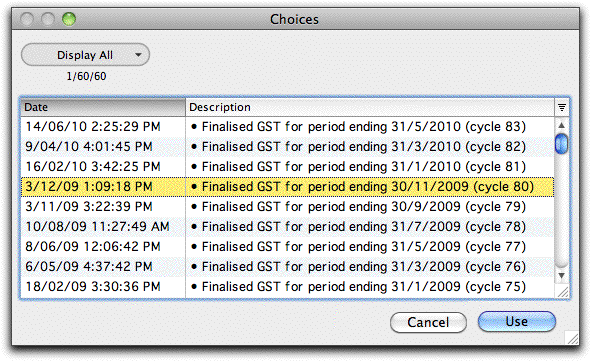
- Double click the report you want to reprint
By shift-clicking you can highlight more than one old report, and reprint a single combined report, as shown below. This is handy if you inadvertently finalised your GST Report part way through a GST Cycle.
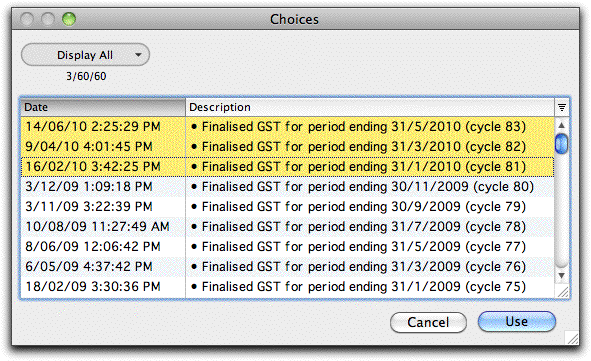
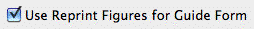
- If you want to reprint the GST Guide Form based on this report, set the Use Reprint Figures for Guide Form option
- Click the Print button
The GST report will be reprinted.
Note: When MoneyWorks determines that adjustments (cancellations, contras etc) will have no effect on your GST it will mark those transactions as having been processed for GST. They may therefore appear on a reprint of a GST report, even though they were not on the original. The final GST totals however will be the same.
Reprinting the GST Guide Form: You can reprint the GST Guide Form at any time by choosing GST Guide Form from the Reports menu. This will show the results of the last finalised GST Report, or the results of the last reprinted GST Report if the Use Reprint Figures for Guide Form option was set.