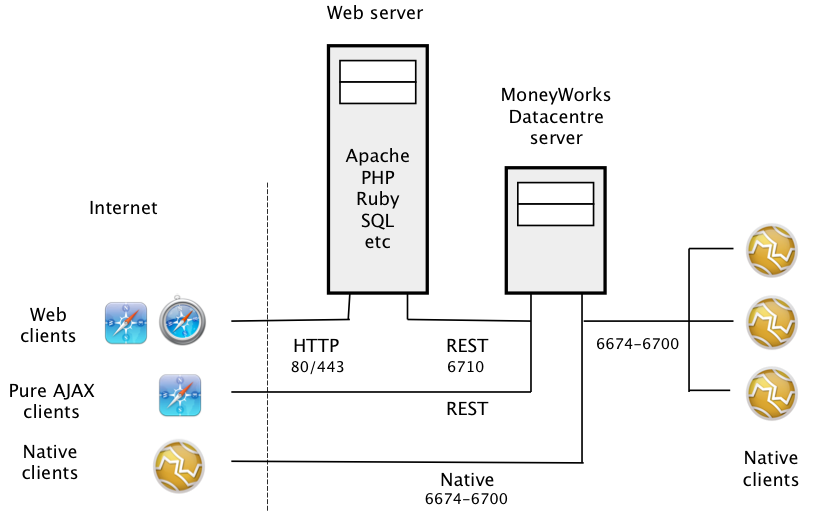MoneyWorks Manual
Web Apps
When the REST service is enabled you can access the supplied default web app(s) or your own custom web app using a web browser pointed at the REST port of your server.
http://myserver:6710/
or
https://myserver:6710/ (if SSL is enabled)
WebApps are served from the WebApps subfolder at /Library/MoneyWorks/Library/WebApps (Mac) or :\Program Files\MoneyWorks Datacentre\WebApps\ (Windows). The default installation is shown below. Accessing the root of the server (as above) will automatically redirect browsers to the /default/ directory (via a 302). You can disable the default web app by creating a blank index.html file in WebApps/. Likewise you can override the default web app by implementing your own webapp in index.html. You can place any number of support files in WebApps. Just keep in mind that the update installer will overwrite the “default” directory and favicon.ico. Any other files will be untouched by the installer.
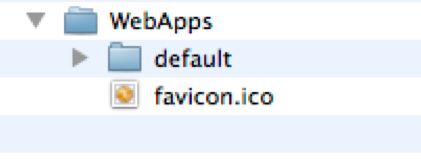
default install
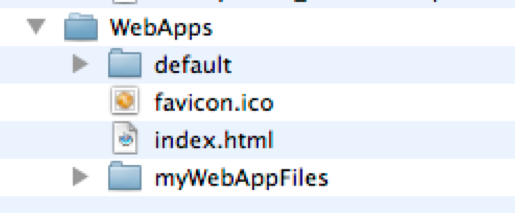
installing your own custom web app
Note that on Mac, you must set the ownership of files to moneyworks_server.
Unless you require compatibility with old clients that do not support TLS, you should leave the Use only TLS option checked. This disables older and not very secure SSL2 and SSL3 protocols and enables Perfect Forward Secrecy in TLS which is required for iOS 9 and later clients to access REST services.
More complex web apps
The built in web app server is the same simple HTTP server that drives the REST interface. It is capable of serving simple javascript web apps. If you wish to develop and deploy a web app using a server-side scripting engine (PHP etc) then of course you can do that, but you will need to deploy the app on a separate web server. Your web app can communicate with the REST interface of MoneyWorks Datacentre from its back end.
Your web server can be quite remote from the Datacentre server, but if your web app will make frequent calls to the REST interface, then it would be desirable to have as little network latency as possible between the servers. You may even mix and match the various ways of accessing your Datacentre server. e.g: