MoneyWorks Manual
Datacentre Services
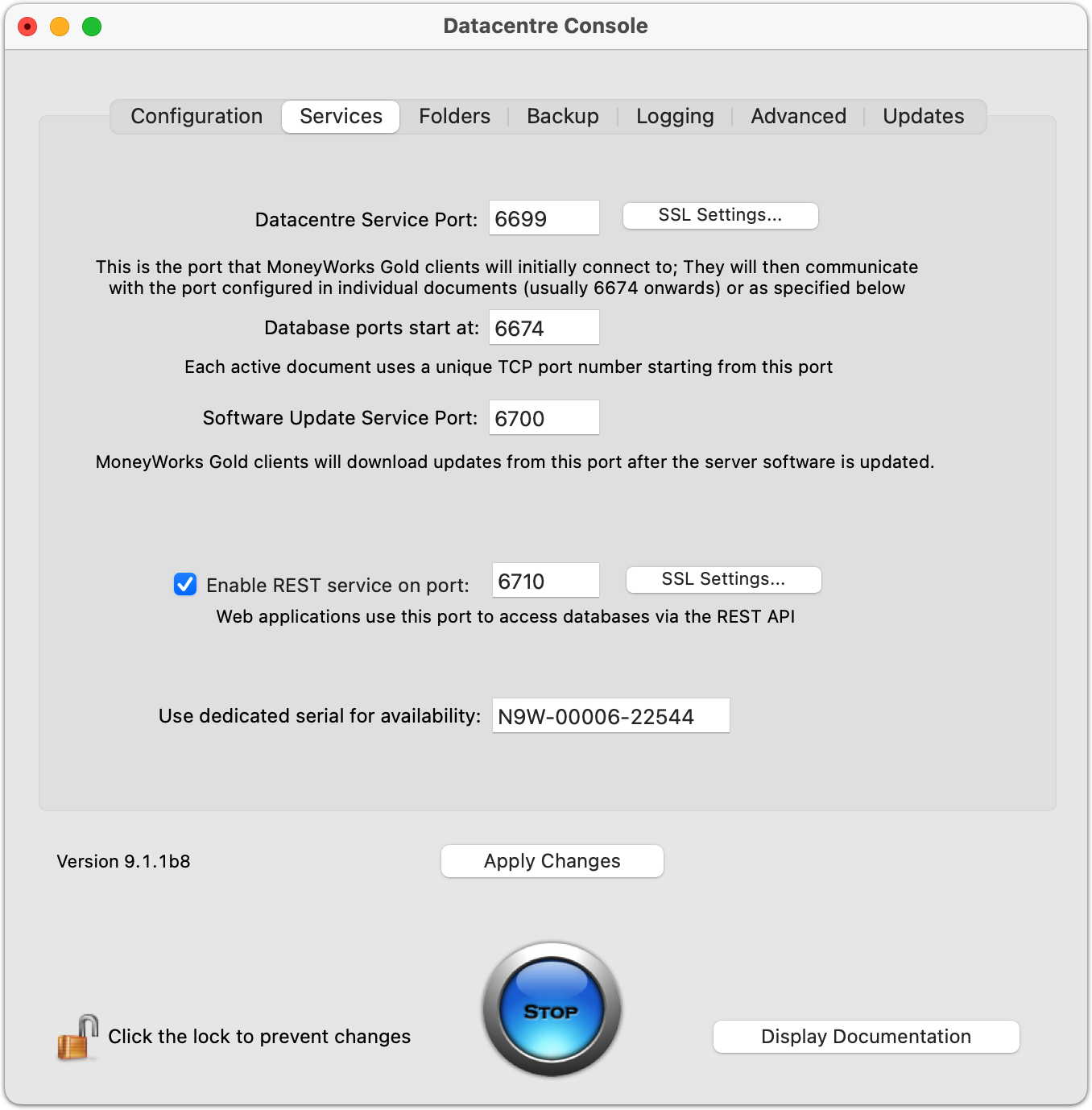
Datacentre Service Port
This is the TCP port to run the Datacentre service on. Default is 6699.
If you want to use TLS security, you can supply or obtain a certificate in the TLS tab. See the next section. Once a certificate has been obtained/entered, you can turn on the TLS check boxes for the services.
Database ports start at
Off by default. Datacentre uses a TCP port for each active (open) document that is being served. Datacentre will respect the sharing port set in a document by MoneyWorks Gold if it can. If that port is in use, the next port will be tried until a free port is found. You can override this and specify a starting port for the server to use if you wish. This can be useful if your LAN has multiple Datacentre servers and you need to configure incoming NAT redirection of port ranges to each server.
Software Update Service Port
This is the TCP/HTTP port that will serve client software updates.
REST Service
The REST API to allows programmatic access to databases from HTTP clients, as well as locally-hosted javascript web apps. Default port is 6710.
For developer documentation, see the manpage at x-man-page//moneyworks-rest (Mac) or on the web at http://cognito.co.nz/developer/category/REST
MoneyWorks Datacentre may also be accessed from a local command line client. For developer documentation, see the manpage at x-man-page//moneyworks (Mac) or on the web at http://cognito.co.nz/developer/cli-manual/
Note that logging in via CLI or REST will consume a concurrent login. If all concurrent logins are currently in use, any additional connection will be refused. If you wish to guarantee that you can log in via these interfaces, you can supply a unique Gold serial number (other than the one supplied as standard with the server), that is not used by any other user. Special REST-only serials are also available.