MoneyWorks Manual
Extended Wiki Settings
The Settings link in the wiki navigator controls who can access and amend wiki pages, and what lists in MoneyWorks can have wikis associated with them. It displays all the users and their role, and the MoneyWorks lists that can have a wiki attached.
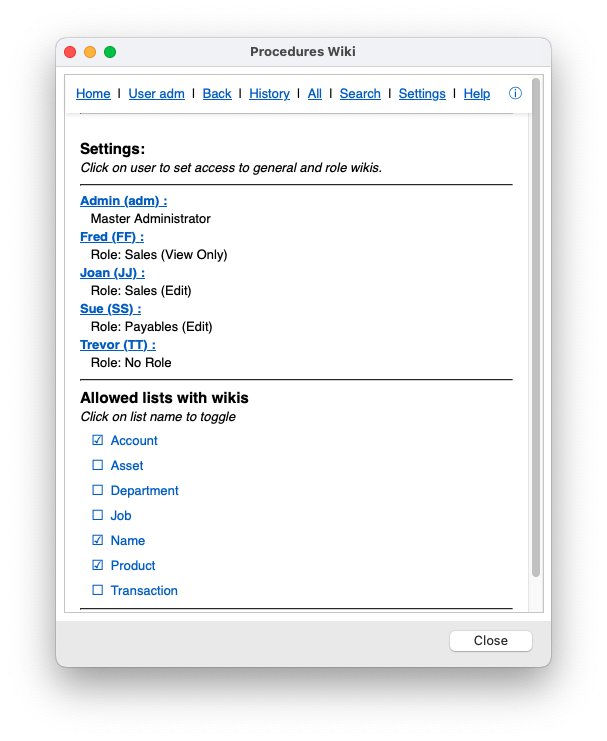
To give a user access to their role wiki, click the user name and set the access using the pop-up menu.
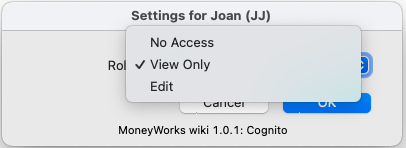
To enable wiki access for specific lists, click the name of the list in the Allowed Lists section. In the settings example above, the Account, Name and Product lists will all have access. This is provided by a new Wiki button in the lists toolbar.
Note: Access to the extended is only available to users who have access to the general wiki (set up in the File>Users and Security). Access to the lists is further constrained by the user's privileges. For example, if they can see but cannot modify items/products, they will be able to view but not edit any product wikis.
Note: When you search the wiki, the results will be filtered to only show wiki pages to which the user has access.
Note: Users will not see changes in the wiki settings until they reconnect.