MoneyWorks Manual
This expression
If you require more complex comparisons, then you select This expression and enter a MoneyWorks expression into the expression field. If the expression is evaluated to false (or zero), the rule will not apply; any other value will be treated as true.
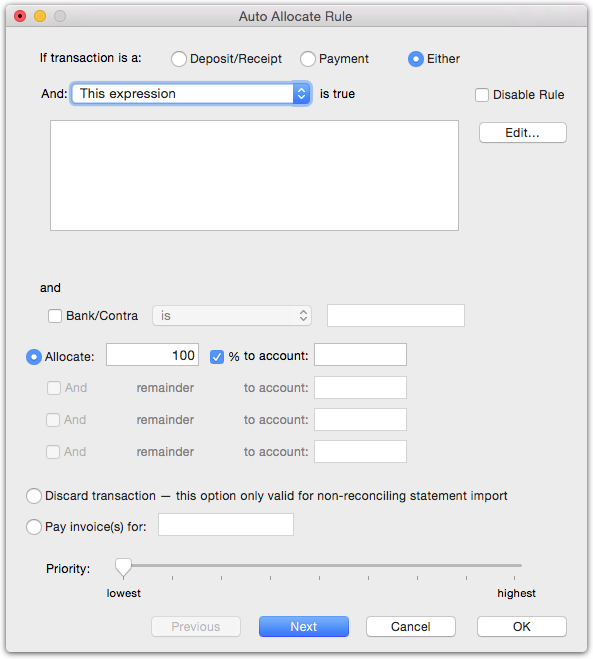
The expression can reference the keywords Memo, Name, NameOrMemo, Ref, Amount and Contra, which correspond to the available fields on the bank statement. You would need to do this for example if you want to apply a rule only to transactions within a given amount range:
name=`Smith@` and amount > 100 and amount < 200
would match only if the name started with “Smith” and the amount was between $100 and $200.
For even more complex matching, you can call a public mwScript handler from here, as in:
myscripts:checkstmt(name, ref, amount)
It is (of course) your responsibility to make sure that the script returns a sensible value in a timely manner.