MoneyWorks Manual
Stopping a Recurring Transaction
A recurring transaction will cease recurring once the finish criterion has been reached. Depending on the settings, this will be either:
- When the specified number of recurrences have occurred;
- When the finish date is reached;
- Never.
In the case of a Never Finish setting, you will need to manually stop the transaction from recurring. You may want to do this even if the finishing condition was something other than Never Finish.
To stop a transaction from recurring again:
- Double-click the latest recurrence of the transaction
This will have the recurrence icon in the status column.
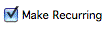
- Turn off the Make Recurring check box and Click OK
The transaction will no longer appear with the recurring transaction icon next to it. Note that you can do this even if the transaction has been posted.
Deleting an unposted recurring transaction will also stop it from recurring.