MoneyWorks Manual
Information on a Transaction Record
You can find out useful information about a transaction by using the Get Info command, or clicking the Info transaction toolbar button. Use this to find out if the transaction has been reconciled, what its security level is, when it was processed for GST/VAT, the date it was entered etc.
- Highlight the transaction in the transaction list

- Choose Select>Get Info, or double-click the transaction and click the Info toolbar button
The Transaction Info window will be displayed
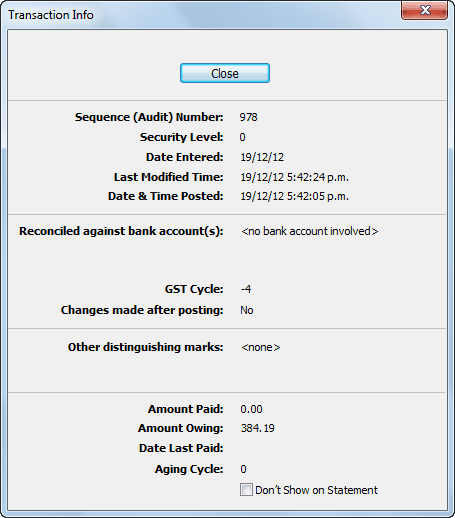
Don’t Show on Statement Set this option if you do not want the transaction to be shown on a statement—this is intended for suppressing the printing of messy fix-ups you may have done that you do not want the debtor to be aware of. You need to make sure that you the transactions that you suppress in this manner come to a total of zero, otherwise your statements may not balance when printed.