MoneyWorks Manual
Changing between By Account and By Item Entry
Once you have entered a transaction using the By Item entry method, you can change its entry method to By Account by clicking on the By Account tab. If you do this, the detail lines will change to display the account codes, net, tax and gross columns. If you then click the OK or Next button, or press the keypad-enter key, the following message will be displayed:
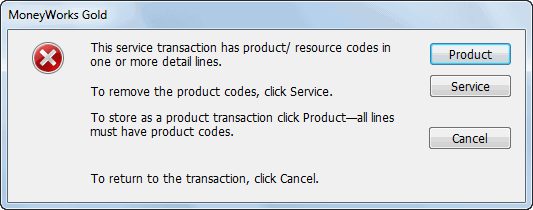
A transaction can be either By Account or By Item. Having created it as By Item, you are attempting to save it as By Account. MoneyWorks is warning you of this, and giving you the option of saving it in either form. If you save it as by account, all the item information (except the description) will be removed, and the extended price will become the detail net value.
Note: It is possible to enter the details for an Item transaction, switch to By Account, alter the account codes and switch back to By Item. The transaction will be saved with the altered account codes. Care should be taken in doing this to ensure that the altered account codes are meaningful in the context of the transaction.