MoneyWorks Manual
Allocating serial and batch numbers
Serial and batch numbers need to be specified when the item is purchased or otherwise receipted into stock.
For purchase orders: When any of the Receive Goods... options are selected. The serial/batch numbers must be entered in the Serial/Batch column (one number per line), for all lines where the quantity received is not zero. You will not be able to receive the goods if a required serial/batch is missing;
For purchase invoices and payments: When the item is posted the serial/batch numbers must be present, again one number per line. You will not be able to post the transaction if a required serial/batch is missing.
For Manufacturing: If any of the components or the manufactured item itself are serialised, you will need to use a Stock Transfer journal. Using Command>Build Product will create an (unposted) stock transfer journal into which you can enter the required serial/batch number.
Because you will need to record one batch/serial number per line of a transaction, MoneyWorks provides an easy way to split lines. Consider the following purchase order, where we have indicated that we are receiving 5 serialised items (and note the serial # required warning in the serial/batch field)
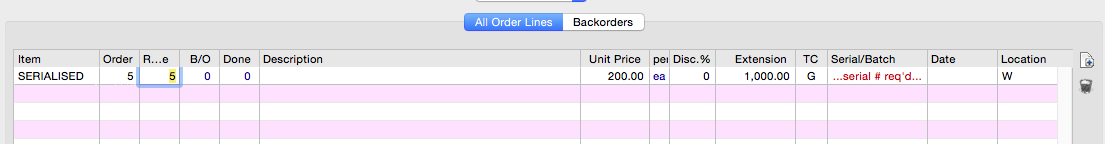
As the serial number of the first item is being entered, a "Split" icon appears in the right of the Serial/Batch field.
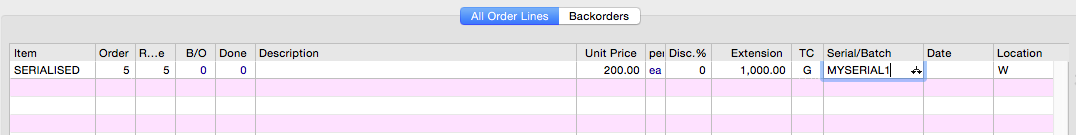
This indicates that when you tab out of this field (or click the icon) the line will split, allowing you to enter (or scan) the serial number of the next item ...
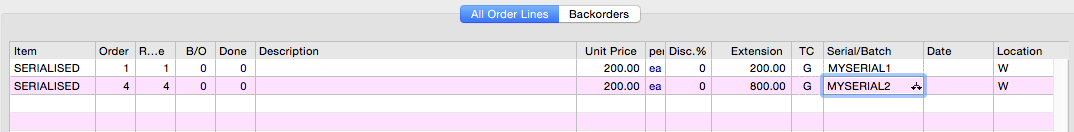
... and so on until they are all entered:
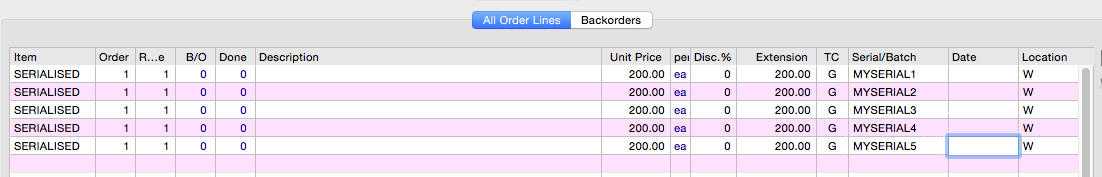
Notice that the order quantity and receive quantity of the new line are corresponding reduced. For serial numbers, the received quantity on the original line will be set to one. For batches, you need to enter the actual received quantity for each batch number, and the balance carried down is the difference in the outstanding order quantity and the received quantities already entered.
So we have ordered 100 units of a product, and have been shipped 60 units from BATCH1:
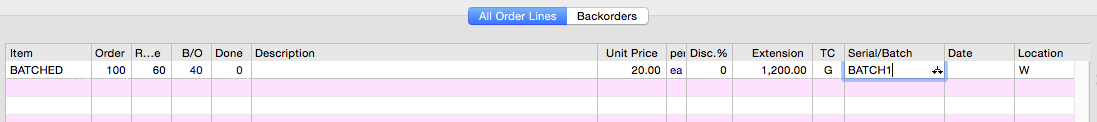
MoneyWorks does not know at this point if this is just a partial shipment (so you are receiving only 60 units this time), or whether there are different batches involved. If the latter, you need to force a the line to split by clicking on the split icon in the batch field. When the line splits, the balance of 40 remains to be entered with its batch number:
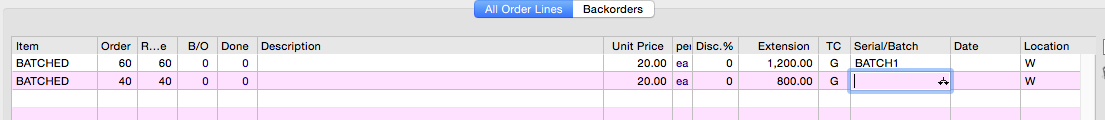
The process is repeated until all batches are receipts.