MoneyWorks Manual
Building Windows
Windows are created and laid out in the Script Editor window (choose Show>Scripts.to open this). Below is the design window for the property window displayed above.
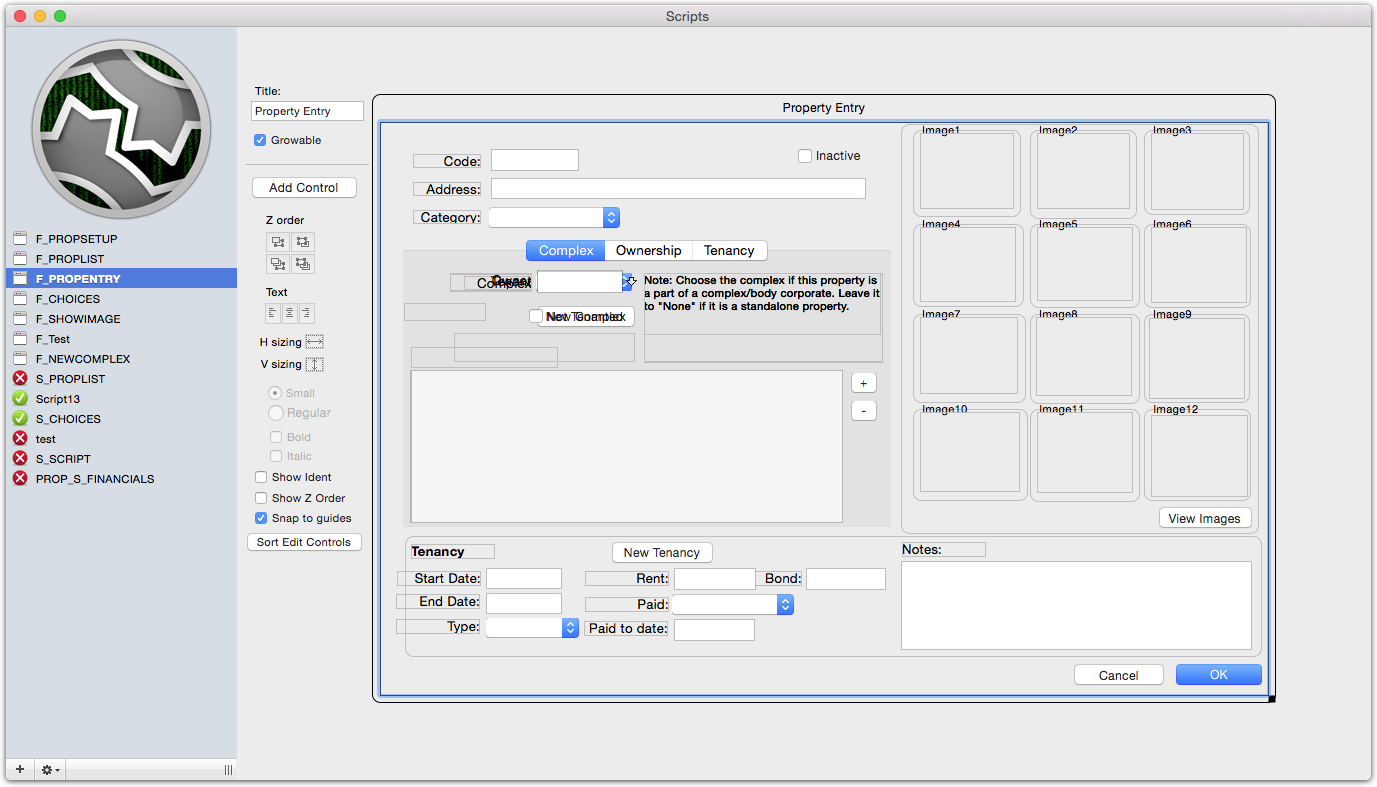
Note: It is important to realise that Windows and scripting go hand in hand—only a script can open a window.
To design a new window:
- Click the plus icon at the bottom left of the scripts window
You will be asked to enter the script name.
- Set the Add a new UI Form option, enter the name of the new window and click OK
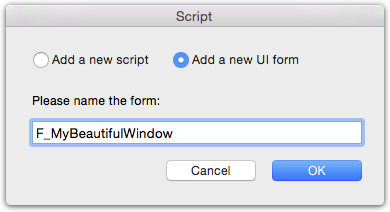
A new form window will be created, as shown below:
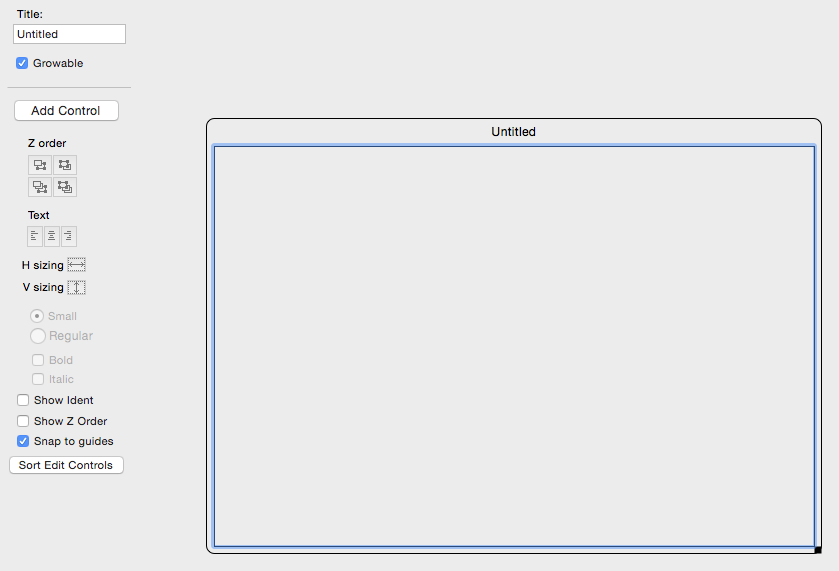
All you need to do now is to lay out the fields, buttons text etc that you want on the window (which is drawn in outline in the right hand half of the screen), and write the associated scripts to open the window, populate the fields on the window, and then take whatever action is required when the window is closed.