MoneyWorks Manual
Edit
Range of Accounts
Range of Accounts 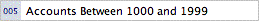
Used to include information for accounts whose codes fall within a nominated range. Type the starting code into the From box and the finishing code into the To box which appear when you choose this option.
You can use the wildcard characters to specify a range of departments within accounts. For example, if you specify a range from “1000-A@” to “1000-D@”, you will get all sub-ledgers of account 1000 having a department beginning with A, B, C or D.