MoneyWorks Manual
Accumulator Operations 
Accumulators provide a mechanism to calculate cumulative totals of the raw information contained in the report. An accumulator is an array of variables, one for each numeric column in the report.
When an accumulator is activated, any subsequent report parts that involve account balances, budgets or column calculations will be automatically totalled into the accumulator. In addition, a count of the number of values accumulated, (i.e. number of parts by number of accumulatable columns, including cell overrides) is maintained in AccumulatorName.Count. When the accumulator is deactivated it retains any values that it has accumulated. These values are unaffected by any subsequent parts until the accumulator is reactivated.
The values that are added to the accumulator are the raw (unadjusted) column values for all numeric columns. Debit balances will increase the accumulator values and credit balances will decrease them.
It is possible to have more than one accumulator in a report—hence the need to name an accumulator as you activate it. Specify the accumulator by name when you use it again in the report.
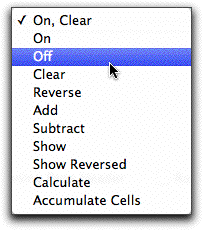
Use the Accumulator options pop-up menu to activate, print or deactivate a named accumulator. There are nine operations that affect accumulators. In using these operators the name of the affected accumulator must always be specified.
On, Clear: Activates the named accumulator and sets its values to zero.
As accumulators are not cleared across report chains, for breakdowns or for multiple periods, this is the preferred method of activating new accumulators. Otherwise the data is carried from one segment of the report to another.
On: Activates the named accumulator. If this is the first appearance of the accumulator in the report, its values will be initialised to zero.
Off: Deactivates the named accumulator.
Clear: Resets the named accumulator to zero, allowing you to use an accumulator to total one range of accounts, clear it and then reuse it for another.
Reverse: Reverses the sign of the named accumulator, so that debits become credits and vice versa.
Add: Adds the values in one accumulator to another accumulator.
Enter the appropriate accumulator names into the edit boxes. This operation changes the values of the accumulator named in the second box.
Subtract: Subtract the values in one accumulator from another.
Enter the appropriate accumulator names into the edit boxes. This operation changes the values of the accumulator named in the second box.
Show: Prints the values in the specified accumulator.
Nothing is printed in the non-numeric columns. If you want a heading to be shown somewhere on the same line as the accumulator values are printed, use a Cell to place the text in the desired column.
Show Reversed: Equivalent to the Show operation, except that each item in the accumulator is shown with a reversed sign. The actual values in the accumulator are not affected.
Calculate: Used to apply calculations on Accumulators. Specify the calculation in the field supplied, or click the Edit button to bring up the standard calculation editor. The calculation result is put in the named Accumulator. Note that you can use other accumulators in the calculation, or individual elements from within an accumulator (e.g. TOTAL.COL3).
Accumulate Cells: Adds the cell calculations on the part into the nominated accumulator. This is independent of the “Cell value gets added to active accumulator” cell setting. Note that the nominated accumulator does not have to be active.