MoneyWorks Manual
Ledger Report
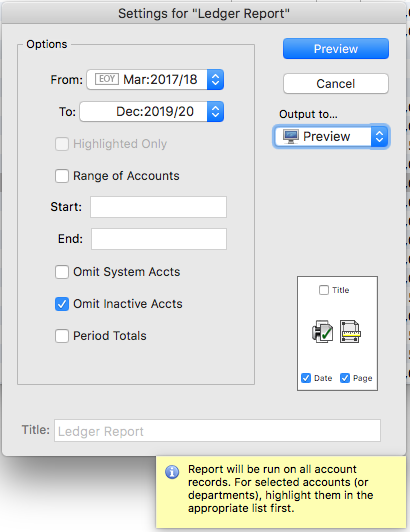
The Ledger Report produces a printout of all transactions for all accounts that have experienced some activity over a nominated range of periods—the period information will be printed consecutively for each account or department, with a running balance.
Highlighted Only: If set, the report will only print the ledgers for the highlighted records in the Accounts or Department list (the Department list takes precedence). This allows you to print a ledger report for selected Departments or Accounts. The option is only available if records in either of the lists have been highlighted.
Range of Accounts: If set, the report will be run for all ledgers between (and including) the Start and End accounts specified. The selection is done alphabetically.
Omit System Accounts: Setting this option will exclude system accounts (GST control, accounts receivable/payable control, and bank accounts) from the report. Since virtually all transactions use these, this makes the report much shorter.
Omit Inactive Accts: If set, any accounts that have had no activity in the nominated period range (i.e. transactions posted against them) will be excluded.
Period Totals: Turn this on if you want the ledger totals at the end of each period.