MoneyWorks Manual
Inwards Goods
When goods arrive at the warehouse, the PO number is entered on the device. The items and quantities received are then entered, either by scanning or keying in the product code (or using the find facility on the device), along with any serial/batches.
Upon completion, the receipted data is uploaded to MoneyWorks, and the PO will turn green, indicating that the goods have been receipted in the warehouse. Opening the PO will offer to update the received quantities with those submitted from the warehouse.
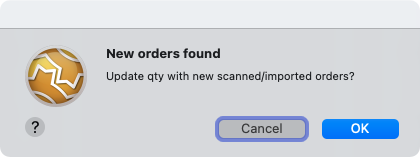
Note that whatever is entered as receipted goods into the device will be submitted (and additional lines will be added to the PO if the receipted items weren't on the order).
To facilitate the receipting, it would probably be useful to have a printout of the original order available. If the product codes on this are also displayed as barcodes, they can be easily scanned.