MoneyWorks Manual
To Add a Control Account After Creating the Currency
It may be that when you set up the currency you didn’t realise that you would later need to send (or receive) invoices in the currency, so you didn’t set up one of the control accounts.
Alternatively you may have more than one bank account in this currency, or want more than one control account for your debtors and/or creditors.
To create a control account later:
- Choose Show>Accounts or press Ctrl-1/⌘-1
The Accounts list will be displayed
- Click the New button or press Ctrl-N/⌘-N
The Account entry screen is displayed
- Enter the code, type etc as per a normal account
- Set the Currency pop-up to the desired currency (which must have already been created)
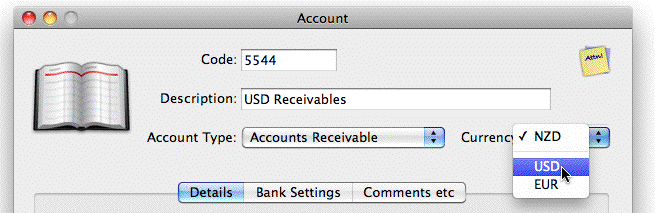
Note: Once you save the new account (by clicking OK or Next) you will not be able to alter the currency, so you need to get it right. If you make a mistake, you will need to delete the account and recreate it.