MoneyWorks Manual
Stock Requisitions
It is often necessary to requisition stock items for use in a job. For example, a sail maker you will have stock of sail cloth. When making a sail for a client, the necessary cloth will be extracted from the store room and used for the job.
Stock requisitions can be handled by simply creating an entry in the job sheet file for the quantity of the item used. When a stock item is used in this manner, a message is displayed in the job sheet entry window:
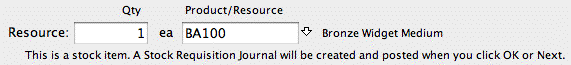
When the OK or Next button is clicked, a stock requisition journal is automatically created and posted (even if the stock item is out of stock), so that the stock level is reduced1. The journal will be have the same date as that on the job sheet item. Because of the accounting transaction associated with it, care should be taken in subsequently modifying or deleting such a job sheet item.
Stock items entered into the Job Timesheet window will also generate a stock requisition, but no warning is given.
Note: If the item is serialised, you will need the enter the serial/batch number into the serial number field. Similarly a location field will be visible if the Stock Location tracking option is on.
Important: In general, transaction detail lines involving stock items that are tagged to a job will have no effect on the actual stock level. For purchases, it is assumed the item is being purchased specifically for the job. For sales, it is assumed that a stock requisition has been made through the job sheet file as described above, and is just now being invoiced out. The one exception to this is stocked items that are received before the invoice is processed: these go into stock and must be requisitioned separately.
1 The product’s expense account is debited. and it’s stock account credited. This can be transferred to work-in-progress by the Work-in-Progress Journal command. ↩