MoneyWorks Manual
Printing Fiscal invoices
VMS requires that certain information be included on a printed sales docket/invoice. Two invoice layouts are provided (these need to be installed into MoneyWorks Custom Plug-ins/Forms folder, and if using Datacentre uploaded to the server).
VMS Text Invoice: This will print the "journal" received from the VMS system, part of which is shown below:
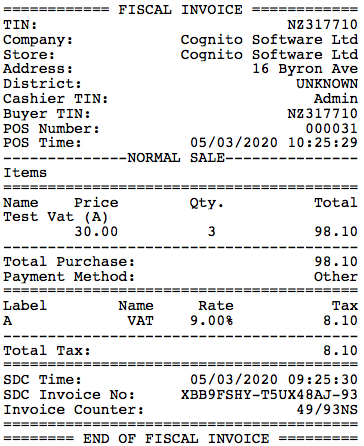
VMS Fiji Invoice: This will print both invoices that either "By Item" or "By Account", and is based on the existing forms in MoneyWorks. Although this layout includes all the information required by VMS, you should only use it with permission of FRCS.
Also provided is a form "VMS Invoice Elements". This contains the necessary elements, such as the QR code, that need to be added to any customised forms you might have. You can copy and paste the elements from this form onto your custom form using the MoneyWorks Forms Designer. Note that you might have to get your resultant form approved as being compliant by FRCS.