MoneyWorks Manual
Using a Previous Over-payment to Pay a New Invoice
Next time you come to enter a receipt for a debtor who has previously overpaid, a dialog box will appear to inform you that there are unallocated overpayments, and showing these in a list.
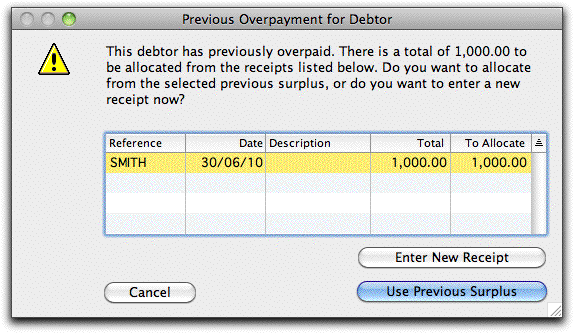
Enter New Receipt If you click Enter New Receipt, you will be able to enter a receipt as normal. The overpayment will not be used to pay invoices.
Use Previous Surplus If you click Use Previous Surplus, MoneyWorks will fill in the receipt Amount field with the value of the overpayment that is highlighted in the overpayment list (only one overpayment may be highlighted). You can then use that amount to pay or partially pay one or more of the new invoices for the debtor. If you actually have a new cheque from the debtor as well, you will need to enter it as part of a new batch of receipts (do this by choosing the Process Debtor Receipts command again after you have accepted this batch).
You can click Cancel if you want to go back and process a different debtor.