MoneyWorks Manual
Receiving a Deposit
Sometimes a customer will part pay for the goods when he or she is supplied them. Such a part payment is called a deposit.
To record a deposit when creating an invoice:

- Fill out the details on the invoice in the normal manner, but make sure the Deposit option is set
The post option will be automatically set when you set the Deposit option—transactions involving a deposit must be posted.
- Click OK or Next (or press keypad-enter)
The Enter Deposit window will be displayed.
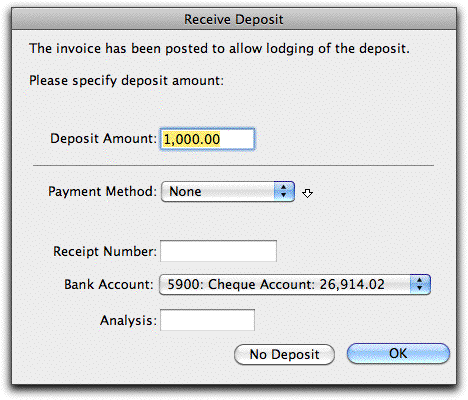
- Enter the Deposit Amount
This must be no greater than the invoice total.
Cash receipts (i.e. the folding stuff) are amalgamated into a single total on deposit slips printed using the Banking command.
- Set the Bank Account and other details if necessary
- Click OK
A partial payment for the amount indicated will be automatically created and posted.
If No Deposit is clicked, the partial payment is not created (although the original invoice will still have been posted).