MoneyWorks Manual
Edit
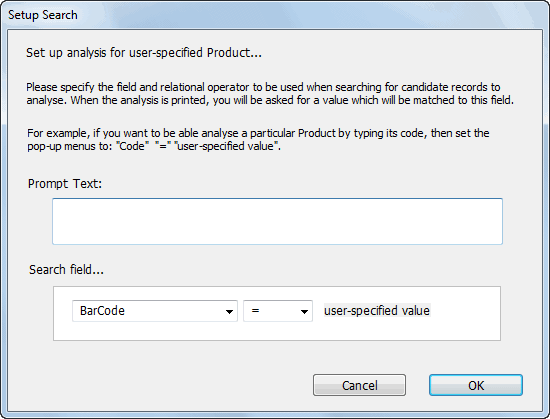
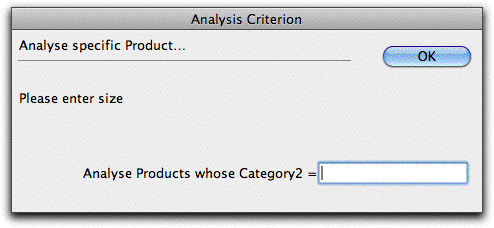
Specifying the source records at print time
The third way that source records can be specified is to have MoneyWorks ask at the time the report is to be printed.
- Set the Ask for Search Code option under the Source Selection
The Setup Search window will be displayed.
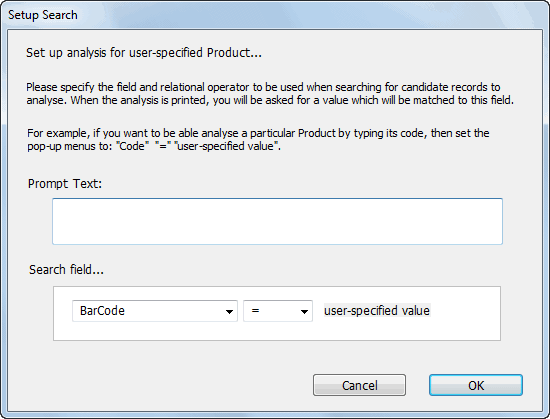
In this you can specify the text of a message to ask when the report is selected for printing, and also which field to search on and how to search.
- In the Prompt Text field type “Please enter the size”
- Set the Search field popup menu to Category2
- Set the relationship pop-up menu to =
- Click OK
The Setup Search window will close.
- Click the Do Analysis... button
The Analysis Criterion window will be displayed.
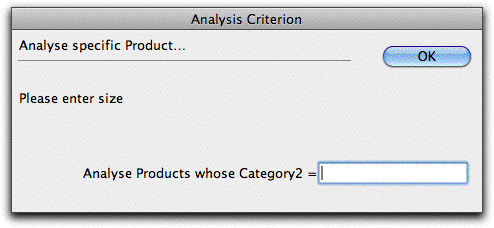
- Type “Large” and click OK, then click Preview
The analysis will be done for large widgets only.
- Close the preview window, and redo the analysis this time typing “small” when prompted.
- Close the preview window