The MoneyWorks URL scheme follows the pattern of the Common Internet Scheme syntax described in RFC 1738.
Where can I use it?
On both Mac OS X and Windows you can make a shortcut file that will connect you to a MoneyWorks server when you open it.
You can use a URL in place of a file path on the command line when starting MoneyWorks (usually using a shortcut) or as the parameter to the "open" command in a VB script.
On Mac and Windows you can type a moneyworks URL into your web browser, or use a bookmark to initiate a connect in MoneyWorks
You can create a standalone shortcut file containing the url that can be opened by double-clicking.
URL scheme
The syntax is as follows:
"moneyworks://" [ "ssl/" ] [ folderuser [ ":" folderpass ] "@" ] server [ ":" port ] [ "?doc=" [ docuser [ ":" docpass ] "@" ] documentname ]
folderuser is the folder name on the server (if the server requires folder login)
folderpass is the folder password to use (if the server requires folder login)
server is the server IP address or domain name
port is the port to connect to (usually 6699)
ssl/ must be included if the server has TLS enabled.
documentname is the name of the document on a Datacentre to connect to. This must be URL-encoded: i.e. characters such as spaces and other non-alphanumerics must be %hex encoded. Document and folder names are matched case-sensitively. Make sure you have the correct case. If the document is in a subfolder then the partial path from the folder you logged into must also be supplied (with a url-encoded path separator).
moneyworks://ssl/root:rootpass@prefect.cognito.co.nz:6699?doc=rowan:pass1@MyFold%2fAcme%20Widgets%20Ltd.moneyworks
Connect to named document in the MyFold folder but logging into the server as root. Note that spaces and special characters in the document name/path must be escaped as hexadecimal according to standard URL rules. If the document is in a subfolder on the Datacentre, you must include the subfolder name and path separator appropriate to the platform the Datacentre is running on (/ for Mac, \ for Windows)
When MoneyWorks Datacentre is set up to require login itself (ASP user partitioning), you will need to pass the document username and password as part of the ?doc= part of the URL; the Datacentre login username and password come before the server in that case.
moneyworks://MyFold:MyPass@prefect.cognito.co.nz:6699?doc=rowan:pass1@Acme%20Widgets%20Ltd.moneyworks
Connect to the named document by logging into the folder MyFold using supplied folder user name and password. The document is specified starting at that folder, so the folder name is not included in the document path. No SSL.
moneyworks://MyFold@prefect.cognito.co.nz:6699?doc=Rowan@Acme%20Widgets%20Ltd.moneyworks
In this instance, no passwords are supplied. MoneyWorks will try to retrieve them from the Keychain/Vault.
moneyworks://MyFold:fred@prefect.cognito.co.nz:6699
Just connect to the server. A login dialog box will be presented to ask for credentials and choose a document.
MoneyWorks Now URL scheme
There is a special URL format for MoneWorks Now connections. These do not include any kind of server name, since the host for a document is managed by the MoneyWorks Now login system.
The syntax is as follows:
"moneyworks://now/" mwnowusername [ ":" password ] "/" [ companyName | hostFolder "/" documentName ]
The Company name, if supplied, is the name as it appears in the Company Details dialog in the document; URL-encoded.
The document pathname, if supplied, must include the "folder" or MoneyWorks Now hosting account name, followed by a slash, and then the document name.
Examples:
moneyworks://now/someuser@example.com/Example%20Company%20Ltd
No password supplied: It will be obtained from the Keychain/Vault on your computer, if present.
moneyworks://now/someuser@example.com:password/Example/Example%20Accounts.moneyworks
Supplying a password in the URL (not recommended — use your computer's Keychain/Vault).
Making a shortcut to a network document
Mac OS X
[v4.1.4 and later]
In Safari Bookmarks, click the + icon; Type the address for your shortcut in the form described above. Note that you can omit the password for the document if you have already stored the password in your Keychain.
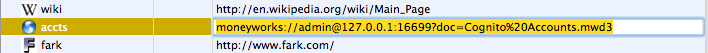
Typing a MoneyWorks URL in Safari. The server address in this case is the localhost address, since this connection happens to rely on a previously established SSH tunnel to a remote server 1000 miles away.
You can now start a connection by clicking the bookmark. You can also drag this bookmark to the Finder to make a double-clickable shortcut document, however, Safari will create this document with a file extension of .inetloc, and this will not work due to a bug in the Mac OS X Finder (currently under investigation by Apple). You can make it work by simply renaming the file extension to .webloc. Double-click it to start a connection.
Windows
On Windows, you can use a regular shortcut (.LNK) file to pass the URL as the command line argument.
Make a New Shortcut by right clicking in Windows Exporer and choosing New -> Shortcut and typing the 2 arguments in quotes. The first argument is the path to the MoneyWorks .exe, the second is the URL to the network server.
E.g:
"C:Program FilesMoneyWorks GoldMoneyWorks Gold.exe" "moneyworks://Admin@Prefect.local:6699?doc=Play%20File"
Using URL from a script
Windows
You can pass the url as the argument to the COM/OLE open command, from Visual Basic etc.
Mac
Use open location "moneyworks://...."