MoneyWorks Manual
The Item File
Before you can use the item features of MoneyWorks, you need to define your items. At the least, each item requires a code, and it will probably also have a description. Depending upon what you want to do with the item (i.e. buy it, sell it and/or count or stock it) certain other information is also required. Included in this other information are the general ledger codes which MoneyWorks will use to account for transactions involving the item.
To display the item file:
- Choose Show>Items or press Ctrl-3/⌘-3
The Items list window will be displayed.
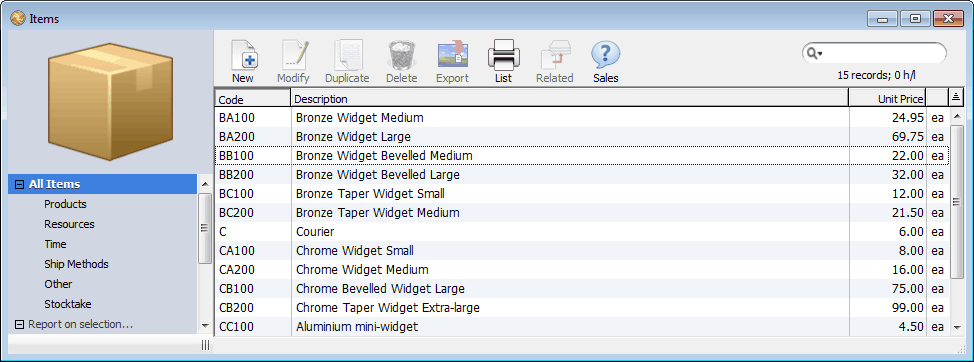
The item file has views for the five different classes of product:
Products: This is the general case, and items under here can be bought, sold, inventoried and/or manufactured.
Resources: You can sell and/or buy resources, but not stock or manufacture them. Resources that are sold but not bought can have a standard cost.
Time: This is intended for the various types of time that you sell. Items used from here in the job costing will be flagged as time items in the appropriate reports.
Ship Methods: Ship methods are the standard methods by which you send or receive goods, and hence are items that can be bought or sold (but not inventoried). These are used in the freight lines of the order entry system.
Other: For (non-inventoried) items that you don’t want to appear in the previous tabs.
A sixth view (Stocktake) allows you to easily manage the physical stock count.