MoneyWorks Manual
The Work-in-Progress Journal
A Work-in-Progress journal can be created at any time. This is a reversing journal that determines the value of your work-in-progress at a point in time. You will need to do this at the end of the financial year, and possibly at each month end.
The journal is created by scanning all pending job sheet items dated on or before the journal date. The expense items in these are summarised by account code and by work-in-progress account. The journal debits the work-in-progress account(s), and credits the expense accounts. Entries with no expense account code will be ignored.
The journal will be set to automatically reverse at the start of the next period, crediting the work-in-progress account and debiting the expense items. Thus the work-in-progress journal will correctly carry forward unbilled jobs to the next financial year.
To create the Work-in-Progress journal:
- Choose Command>Work-in-Progress Journal
The Job WIP Journal Creation window will be shown.
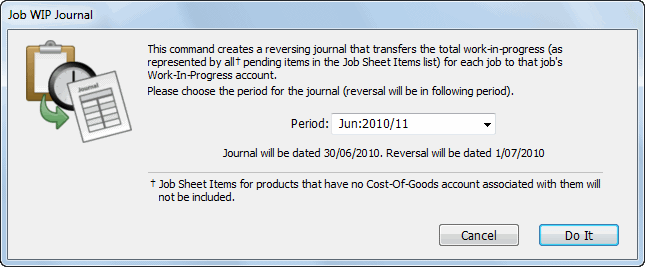
- Set the Period for the work-in-progress journal
This will normally be the current period. The journal will be dated on the last day of the period.
- Click Do It
The unposted journal will be created and displayed. This is a standard general ledger journal which is set to reverse on the first day of the next period. It includes all unprocessed job sheet items dated prior to the last day of the selected period that have an associated expense account.
- Click OK to save the journal, or Cancel to discard
If you also set the post option the journal will be posted.